

Sometimes I search for small programs. I put below some of the programs that I couldn't find, what has mobilized me to write my own version of them.
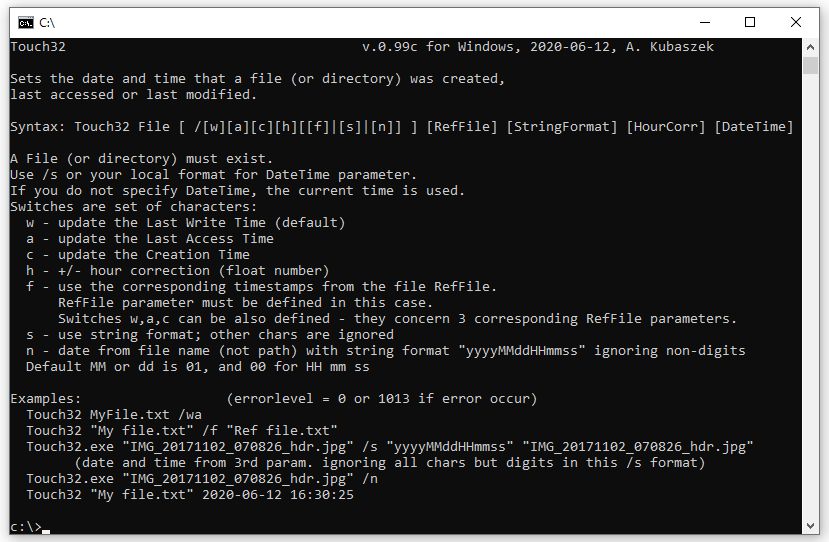 Program Touch32 (freeware, command line, Windows) allows to change the timestamp of the file to:
Program Touch32 (freeware, command line, Windows) allows to change the timestamp of the file to:
- current time
- time given as a parameter
- timestamp of the another file.
This program is not tested in details - you use it for your own responsibility. Please contact me if you noticed any mistakes.
Usage examples:
-
You're downloading a huge number of files from the internet (e.x. documentation). You find the table with file list, versions of the files and dates. After downloading you want to restore automatically dates of the files or even save their versions in digits of hours, minutes and seconds. So you copy the table to spreadsheet and, after the modifications, you save it in BAT or CMD file as series of commands e.x.:
Touch32 1863.pdf 1998-10-01 1:0:2
Touch32 2074.pdf 1994-01-01 2
Touch32 2078.pdf 1994-02-01
Touch32 2484.pdf 1992-09-01 1:1
Touch32 2487.pdf 1992-09-01
Touch32 2488.pdf 1994-08-01
-
You can use OpenOffice spreadsheet to edit the data. Dates on the www site can be in the format compatible with english language and the sheet allows to mark language of the column. Additionally, to prepare clean data the regular expression can be used.
-
The HTML table with picture links can be easily prepared, by "injuring" marker "<a" in HTML source.
Simply delete all "<a" and "href..." appear in the table.
-
When you constrain encryption/decryption of files, there's a loss of information concerning time of last modification of files. Windows writes files with actual date and time. It's the miserable loss of the important information about files. It can be prevent by preparing earlier list of files with dates like in p.1. If we didn't do this, but we have backup copies of these files e.x. on CD, we can restore dates of the files by using Touch32 with option /f in FOR loop, which is very good developed and allows you to penetrate the whole structure of folders.
Program Chi2html (freeware, command line, Windows) allows to
convert *.chi (v.3) to *.htm file .
See HTML example after conversion...
Usage:
Output file:
In the folder of Chi2html.exe file must exist configuration file:
In the folder of *.htm file you have to place:
*.htm file can be read by the text processor. Chwriter fonts are shown as style Fn1 .. Fn20, so can be easy modified.
Only main row and sub/superscript is converted. Higher level of sub/superscript is ignored.
CHI--PCL--PDF
You can convert CHI files to PDF using PCL output file
- CHI - PCL
- FreeDOS
- Copy Chiwriter and your CHI files to FreeDOS system . (You can also use virtual floppy drive)
- Run CW...EXE
- Read
- [Esc] Print, To File ABC.BIN, Go (selecting PCL printer, e.g. HP Laser)
- PCL - PDF
- Make single PCL file with fonts and CHI: Copy fonts PSTANDAR.HP, SCRIPT.HP, SGREEK.HP,... and ABC.BIN into one folder,
Win+R, cmd, copy /b *.hp + ABC.BIN ABC.PCL
- Run pcl6...exe ; see ghostpcl.html ; e.g.:
pcl6-9.07-win32.exe -J"@PJL SET PAPER = A4" -dNOPAUSE -sDEVICE=pdfwrite -sOutputFile=ABC.pdf ABC.PCL
e-mail:
kubaszek@prz.edu.pl
.






 Touch32
Touch32
 Touch32.zip, 29KB, v.0.99c 2020-06-12, with tests
Touch32.zip, 29KB, v.0.99c 2020-06-12, with tests
 Chi2html
Chi2html
 Chi2html.zip, 28KB, v.0.1 2006-006-26
Chi2html.zip, 28KB, v.0.1 2006-006-26
 Touch32
Touch32

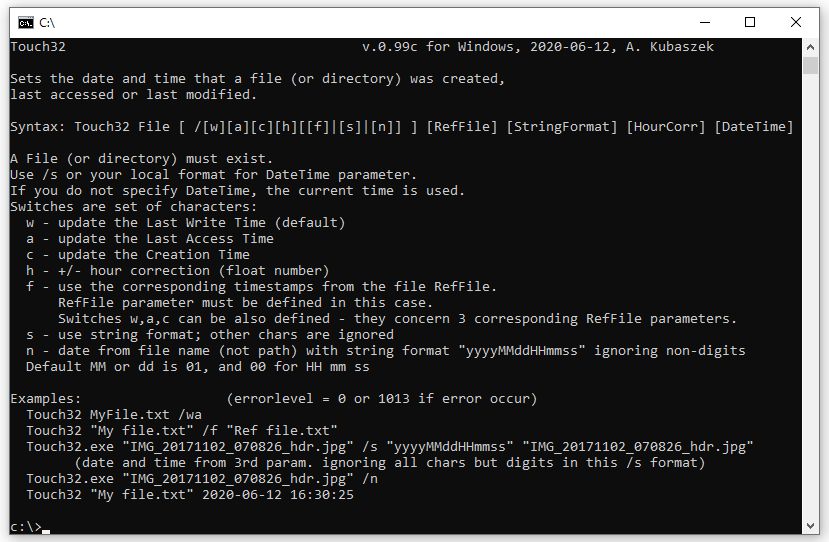 Program Touch32 (freeware, command line, Windows) allows to change the timestamp of the file to:
Program Touch32 (freeware, command line, Windows) allows to change the timestamp of the file to:
 Chi2html
Chi2html
